??? Linux ????? Windows ??????? WS_FTP
WS_FTP Pro is shareware to upload information to the server. With this you can upload, change, delete, copy files and change the permission.
??? Linux ????? Windows ??????? WS_FTP
WS_FTP Pro is shareware to upload information to the server. With this you can upload, change, delete, copy files and change the permission.
WS_FTP Pro is the program used to upload the information to the server. It can upload, change, delete, copy files and change the permission
WS_FTP Pro is a shareware program developed by Ipswitch and Inc company. This can be downloaded from http://www.ipswitch.com/index.html or download here
The procedure to use WS_FTP Pro [ version 9.0 ]
1. Open the program > click Next
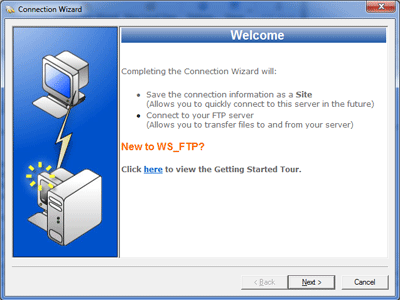
2. Site Name > add your domain name [yourdomain.com] > click Next
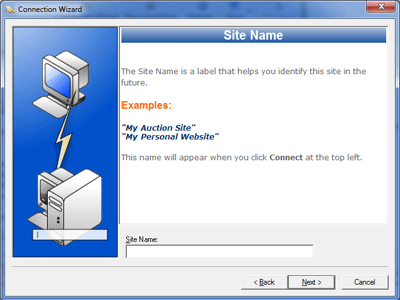
3. Server Address > add FTP Server Name or IP Address > click Next
example Domain Name--yourdomain.com
FTP Server Name--ftp.yourdomain.com
or IP Address--122.155.xx.xxx
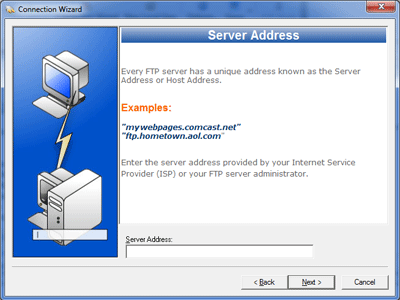
4. User Name and Password
 User Name and Password must to registered from IC-Myhost > click Next
User Name and Password must to registered from IC-Myhost > click Next
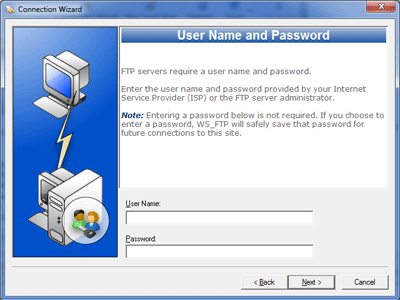
5. Connection Type > click Next
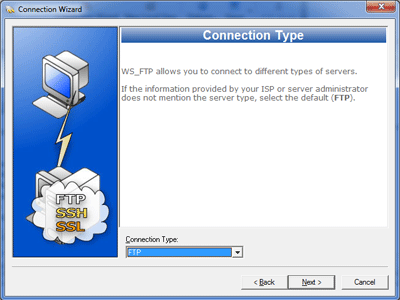
6. Click Advanced to Edit Remote Site Folder [your directory on the server]
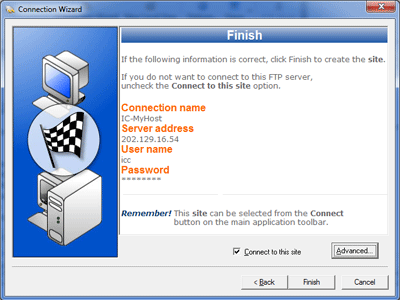
7. Select Startup and Remote site folder to /domains/yourdomain.com/public_html/ > click Ok > Finish
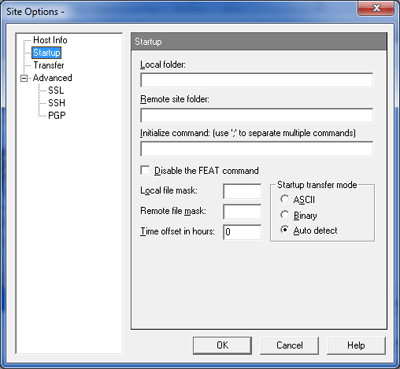
Main menu 4 types
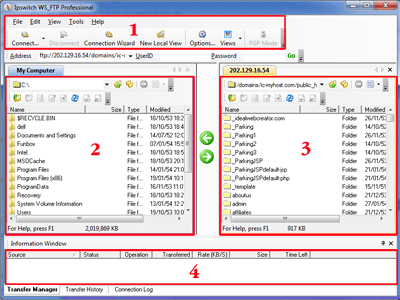
 The part of basic tools
The part of basic tools
 |
Connect is opening the window of connect for select host that created |
 |
Disconnect is cancellation to connecting with FTP Server |
 |
Connection Wizard is adding a new create site |
 |
New Local View is opening the another directory within number 2 |
 |
Option is management another option |
 The part of directory on your computer
The part of directory on your computer
 The part of directory on ftp server
The part of directory on ftp server
 This show the command of procedure
This show the command of procedure
Changing chmod for user CGI on LINUX
Select the file that you require to change the permission and click right then select CHMOD
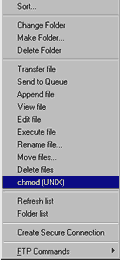
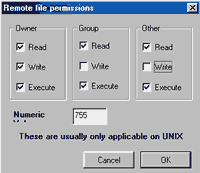
Choose mode that you want,normally CGI/perl will change to 755
Chmod is control to manage the file that can be read,write and execute
Chmod can separate 3 group
1. Owner represent the first number
2. Group represent the second number
3. Other represent the third number
The number meaning of chmod(LINUX)
0 > can't do it all 4 > only read
1 > only execute 5 > read and execute
2 > only write 6 > read and write but can't execute
3 > write and execute 7 > do it all read,write and execute
777 Other can read,write and execute
755 Owner can read,write and execute but other can only read and execute
644 Owner can read and write but other can only read