Google ??????
Google application for web hosting of ic-myhost
Google application for web hosting of ic-myhost
1. Inform to ic-myhost for use google application 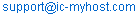 The support will set MX Record.
The support will set MX Record.
2. Apply at http://www.google.com/a > click business and staff.
3. Start mail
4. Select standard editions. Click sign in
5. Insert your domain name. Click start
6. Fill in the information. Click next
7. Create first administrator account and fill in fully information > click submit
8. Confirm your domain name
9. There are 2 ways to confirm your domain name. 1. Upload html 2. Edit code of website in first page.
Recommend: Upload html by create file and upload to path > submit
10. Click Active email for use email0
11. The system will alert for Update MX Record into google > click submit as follows