??? FTP ??
Cute FTP is shareware to upload data from your computer to the server. With this you can upload, edit, delete, copy files and change the permission.
??? FTP ??
Cute FTP is shareware to upload data from your computer to the server. With this you can upload, edit, delete, copy files and change the permission.
Cute FTP is shareware to upload data from your computer to the server. With this you can upload, edit, delete, copy files and change the permission etc.
Cute FTP is shareware by GlobalSCAPE Inc company. Available for download at http://www.cuteftp.com/
The step to use Cute FTP [ version 4.0 ]
1. Open FTP Site Manager > New > fill in detail
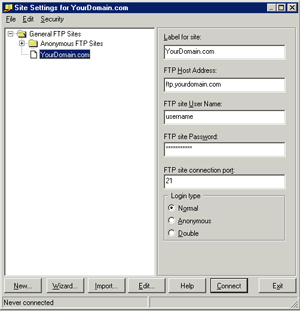
 Label of Site : website account (yourdomain.com)
Label of Site : website account (yourdomain.com)
 FTP Host Address : Server FTP name such as ftp server -> ftp.yourdomain.com or ip address of server
FTP Host Address : Server FTP name such as ftp server -> ftp.yourdomain.com or ip address of server
 FTP site User Name : username
FTP site User Name : username
 FTP site Password : password > click edit as follows
FTP site Password : password > click edit as follows
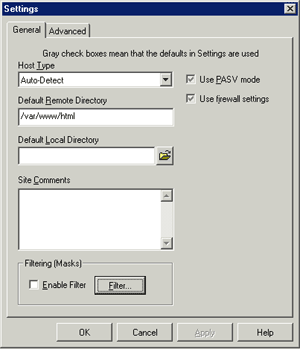
Tab Generel > Default Remote Directory -> add /var/www/html for connect into directory html > OK
2. Click Connect
3. After connect already, it shows popup as follows > OK
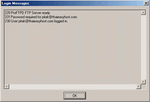
These tools of Cute FTP program
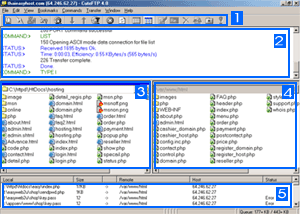
 Tools of Cute FTP
Tools of Cute FTP
 |
Site Manager : choose connection to FTP server |
 |
Disconnect : disconnect with FTP server |
 |
Reconnect : sometimes there are occur problems you maybe click disconnect |
 |
Download : download files to your computer from server |
 |
Upload : upload files to server from your computer |
 |
Transfer Queue : show queue of files are uploading or downloading. The status will show that such as transferring, error or cancel. |
 |
Stop : cancel to connect with ftp server |
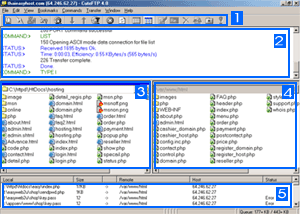
![]() Show about command such as COMMAND:> PWD
Show about command such as COMMAND:> PWD
![]() The part of files in your computer. You can change about directory.
The part of files in your computer. You can change about directory.
![]() The part of files on the server. You can change about directory.
The part of files on the server. You can change about directory.
![]() Show queue of files that upload or download.
Show queue of files that upload or download.
Set type to upload Binary / ASCII
Click Menu > Edit -> Settings ->Connection -> ASCII/Binary
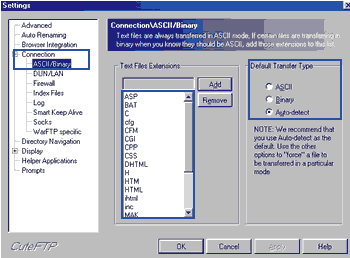
The procedure to upload/download files 2 ways by ASCII and Binary
1. ASCII : for text files such as HTML, cgi, perl, php, txt etc.
2. Binary : for files that can't read by notepad such as all picture (gif, jpg, png), flash file (swf), MP3, Video, MPEG etc. Then choose Default Transfer Type -> Auto-detect. The program will select transfer while you downloading or uploading. So, you must set Text Files Extensions which surname in list will be transfer by ASCII. And others will transfer automatically by Binary. Then check file list is exactly, if not, you can click add and insert surname of file.
Changing the chmod for user CGI on LINUX

Choose file name that you want to change permission > click right > select CHMOD

Select mode that your require. ICGI/perl , you have to change the permission to 755. Chmod is managing about file that received from chmod. Then you can read, write and execute. It divides 3 parts
1. Owner represent the first number
2. Group represent the second number
3. Other represent the third number such as user who access the internet
The meaning of chmod(LINUX) number
0 refers to not read, write and execute 4 refers to read only
1 refers to execute only 5 refers to read and execute
2 refers to write only 6 refers to read and write but not execute
3 refers to write and execute 7 refers to read, write and execute
777 refers to everyone can read, write and execute
755 refers to owner can read, write and execute, but others can read and execute only
644 refers to owner can read and write, but others can read only