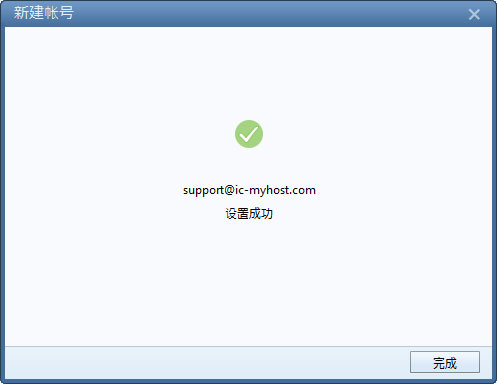Foxmail??
How to setup foxmail
1. When complete installation, open the foxmail program then select as belowed picture
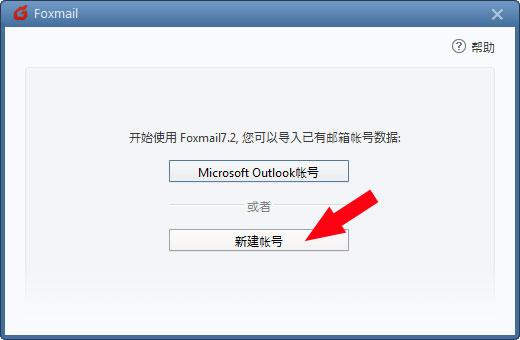
2. Fill your email user and password as belowed picture
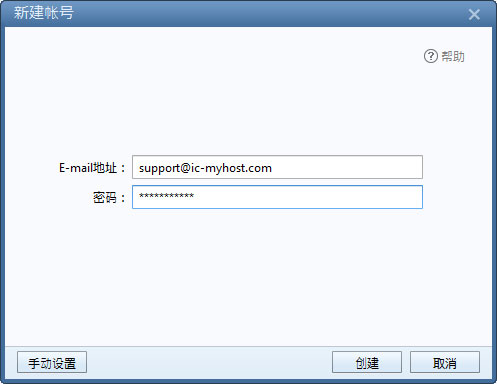
3. Type server select : POP3
Incoming Mail Server (POP) : mail.youdomain.com
Outgoing mail Server (SMTP) : mail.youdomain.com
then set as belowed picture
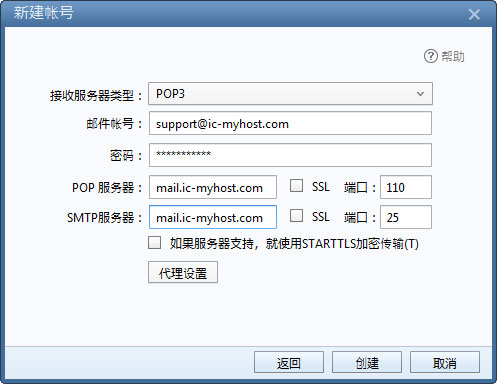
4. The setting new e-mail account was completed.